Reject Anonymous Calls
Ensure your privacy and avoid disruptions by rejecting anonymous or blocked calls using the Connect Portal. This feature helps you filter out unwanted or spam calls.
How to Reject Anonymous Calls
Follow these steps to block anonymous calls and ensure you only receive calls from known contacts:
- Log in to the Connect Portal.
- From the left-side menu, select Voice > Voice Settings.
- Click on the Call Blocking tab.
- Locate the Anonymous Call Reject option and toggle the switch to On.
- Click Apply to save your changes.
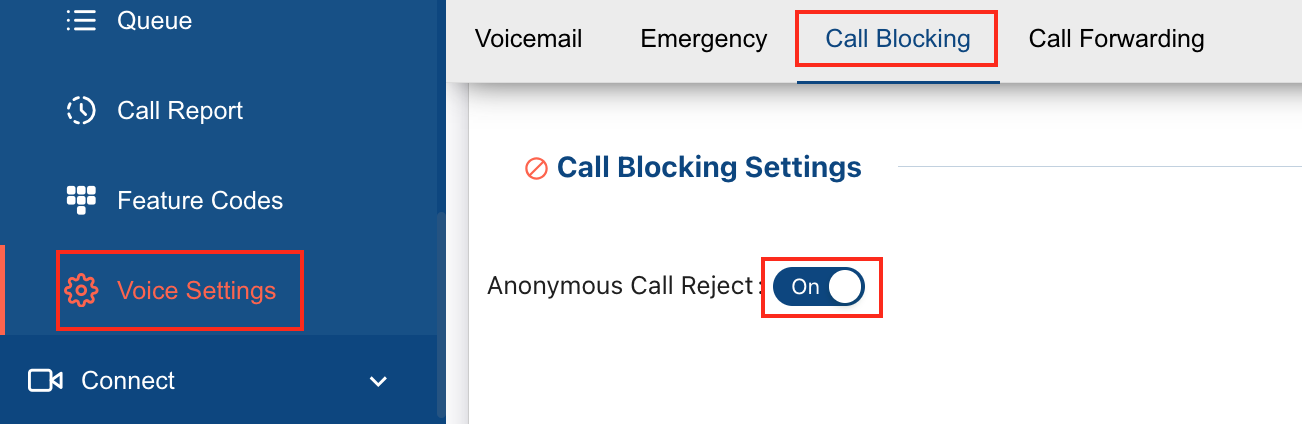
Once enabled, all calls from anonymous or blocked numbers will be automatically rejected, allowing you to filter out potential spam or unwanted contacts.